Download the Publisher file here:
DepEd ID Template for Permanent Employees
Instructions:
1. Make sure you have MS Publisher and Trajan Pro Font installed on your computer.
2. Extract the downloaded file and open the Publisher file.
3. Type inside each text box to edit information.
4. Remove the background of the photo to be used through any photo editor software and save it a png. Replace the sample image and resize accordingly.
5. Print the CSC size on both sides of the ID. For best results, use glossy photo paper and the ID sould be laminated.
6. Print the ATM size, the front on one side and the back part on the other side. For best results, use laminated PVC for ATM size.

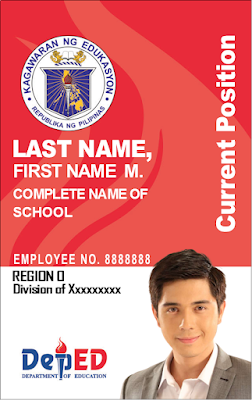






1 Comments
Alexander John BLAM Soberano
ReplyDelete